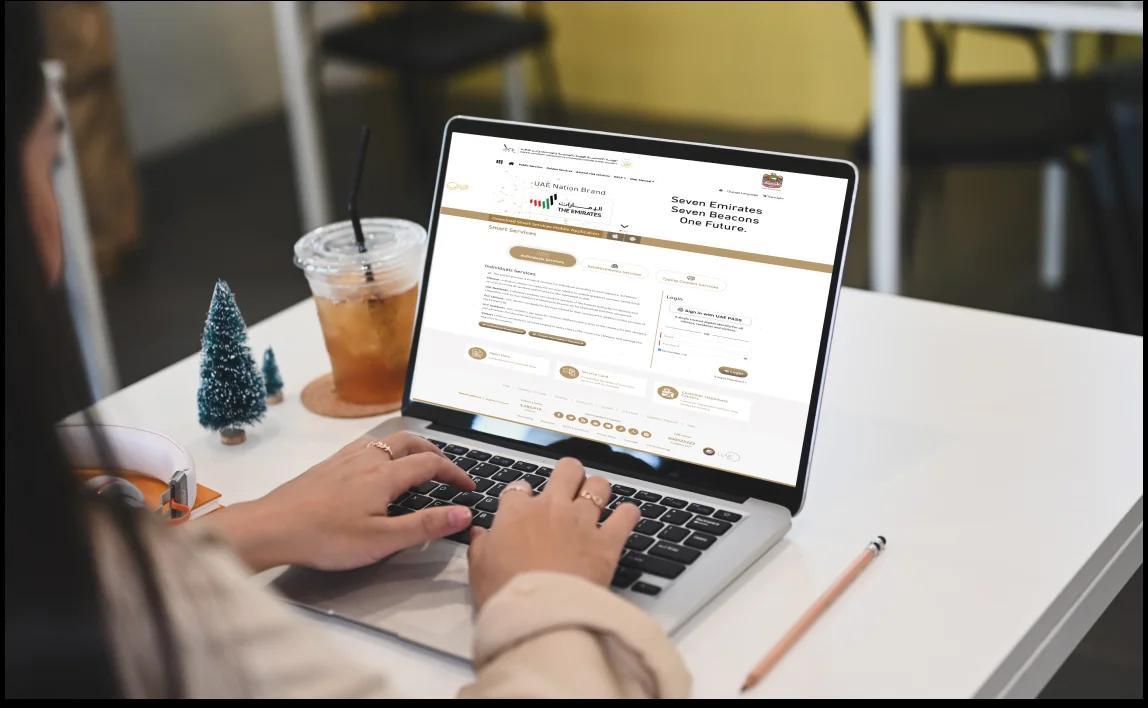
How to Change Mobile Number of Emirates ID Card
The government in UAE has made it compulsory for all UAE residents to get vaccinated. To get registered on the DHA app, you need an MRN number. For that, you need an OTP that you will receive on the mobile number of your Emirates ID. To avoid any problems, it is best to link your personal phone number to Emirates ID. If you have already registered yourself with a different phone number, we have prepared an article to help you change your mobile number of Emirates ID.
It is only because of precautionary steps taken by the government and its vaccination drive that more than 190 countries were able to come and participate in the Dubai Expo 2020. If you are not vaccinated yet, get any of the approved vaccines in the UAE soon.
How to Change Registered Mobile Number of Emirates ID Card
Thanks to the Smart Services offered by ICA, it is very easy to change your mobile number online. This has made the process so convenient as you do not have to visit the Federal Authority.
Change the Mobile Number of Emirates ID Through ICA Smart Services Website
Go to the ICA website (https://beta.smartservices.ica.gov.ae/echannels/web/client/guest/index.html#/updateMobileNumber/714/request/step1?administrativeRegionId=1&withException=false) and fill out the form that appears.
In the form, you have to enter your current nationality and your file number. The file number is located above your passport number on your resident visa.
The information you need to put in is the following:
- Emirates ID number
- Full Name in English (as on your Emirates ID)
- Name in Arabic. (Mostly, it fills out automatically.)
- Passport number
- Date of birth (as mentioned on your passport)
- Last UAE entry date stamped on your passport
- Email address
Note: If you are a Dubai resident, you have to choose 3 Sections Number to enter their file number. However, if you live in any other emirate, you can go with the 4 Sections Number.
When you are done filling out the form, another form will appear where you have to put your mobile number and address.
Enter Your New Mobile Number
Once you have completed the above procedure, select the “registered mobile number” box and enter your new mobile number. We recommend using your personal number here. When you enter it, you will receive an OTP for verification.
Simply enter the OTP for verification, finish the captcha, and you are done.
Review Your Application
Before proceeding with making the payment, make sure all the information entered is valid and correct. Double-check every detail to ensure accuracy and to avoid any delay or hurdle.
Make the Payment
When you click next, you will be directed to the page where you can make the payment. Currently, the cost of applying to change the mobile number of Emirates ID is 52.10 AED.
The process typically takes 3-7 days to complete and change your number. You will also receive an invoice of your payment via email. Later, you can check your Emirates ID status online too.
The feed you pay is secure. This means if your application is rejected, you will receive a refund.
The Emirates ID is a very important piece of document. Its expiry can lead to consequences that can compromise your citizenship and job. Also, if expired, you will be charged with a fine of 20 AED per day.
That is all for the process of changing the mobile of Emirates ID. If you have any queries, you can ask in the comments section and our team member will get to you. Moreover, you can visit our office for any queries related to UAE lifestyle and real estate.




